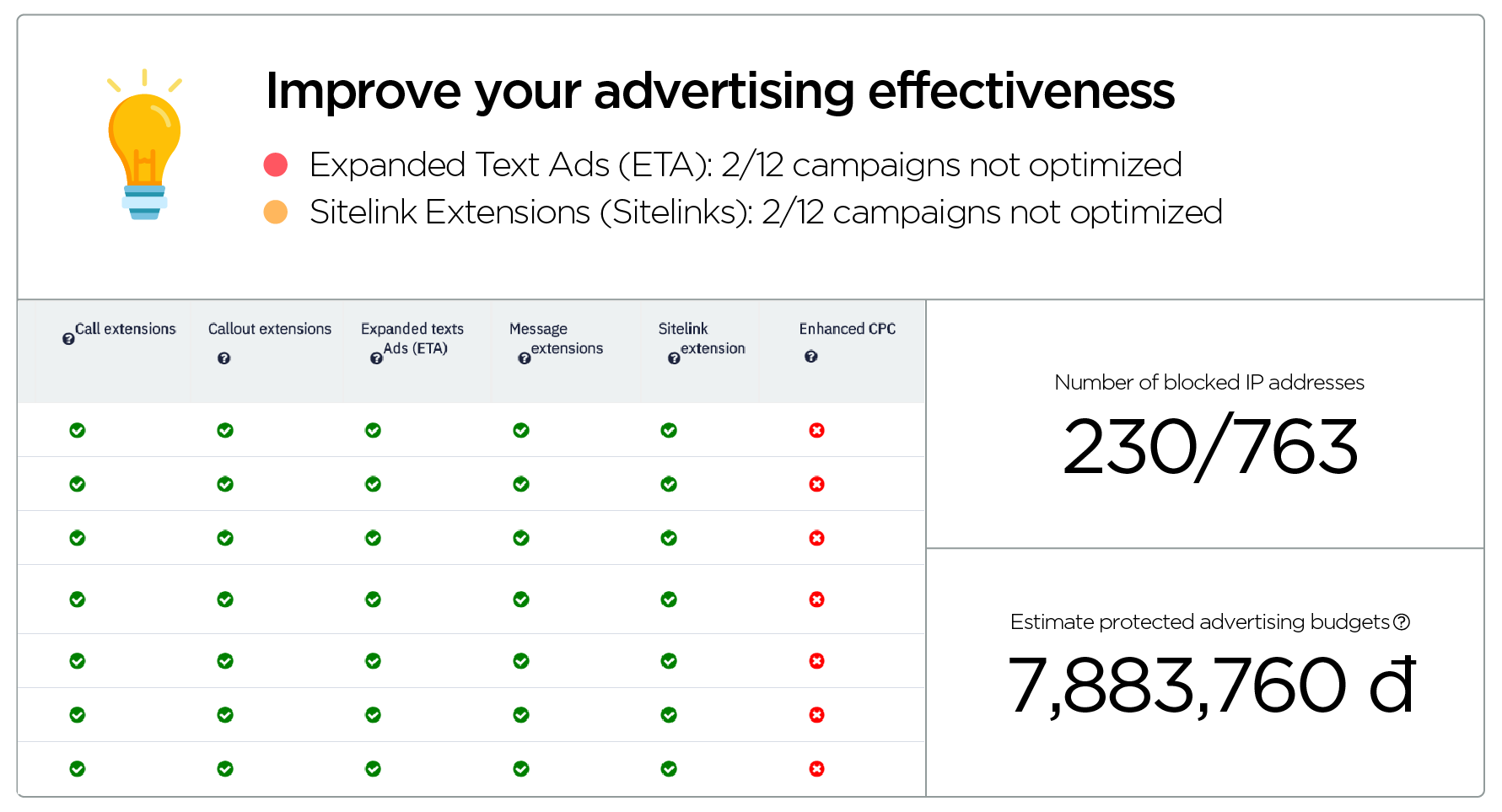The updated Maxlead version 1.3
7/26/2019 | Digital marketing

1. Overview Menu Report
- The graph shows the transformation of getting conversions in the optional time period
- Access source: Statistics of sources providing conversions for the Website (Organic, Social, Google Ads, Direct ...)
- Channel for conversion: Data and conversion rate of each contact button are installed on the Website (Facebook Messenger, Zalo, Call, Fill form ...)
- Conversion position: Top 3 provinces / cities get the highest conversion
- Time to make conversions is by week & by day
- Converting device (Computer, Mobile, Tablet)
With the above information, users can easily get the channels, times & devices that have the possibility of bringing the highest conversions. As a result, users could allocate their resources to optimize conversion for the Website
2. Conversion source analysis report
- Analysis of conversion by each type of advertising: Search, GDN, Google Shopping
- Analysis of conversion by each campaign: Expenses, Number of clicks, Total of conversion, price of 1 conversion, conversion rate
- Analyzing and converting other channels: Direct, Organic search, Social, Referral
>>> Autoads Free trial here:
3. URL generated conversion report
- Accurately indicate the URL of the website bringing conversions, therefore, users can know which is the products / services / content that get the most conversions on your Website.
Visit MaxLead AutoAds Website to experience MaxLead ver 1.3 conversion reporting & analysis feature: https://autoads.asia/cong-cu/maxlead