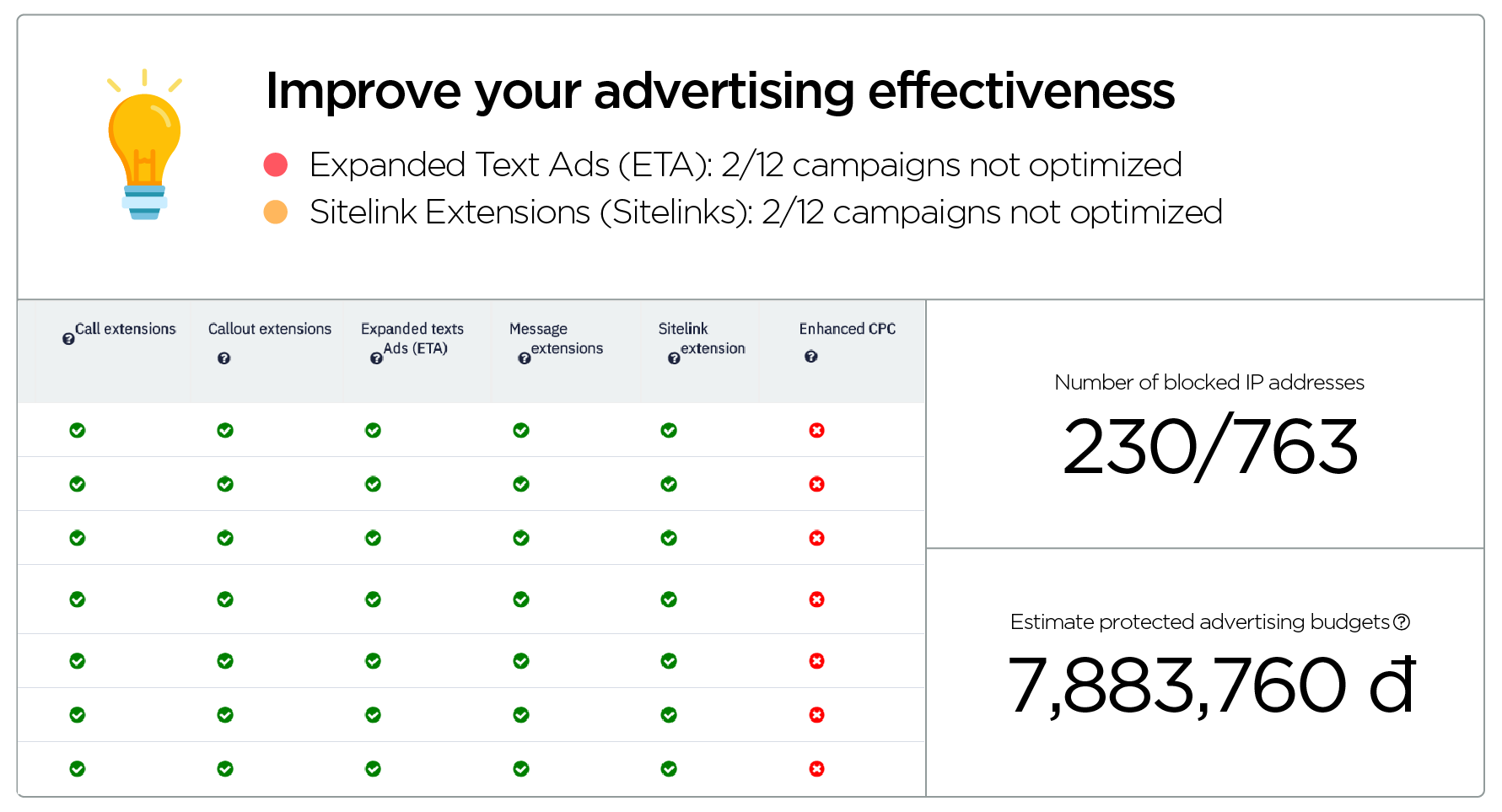How Novaon AutoAds prevents click fraud?
6/14/2018 | Click fraud prevention

Increase efficiency for your PPC (Pay-per-click) campaigns by blocking fraudulent Clicks from your competitors or unwanted clicks.
What is Click fraud?
Are clicks from automated tools, robots, software or manual clicks from competitors that intentionally click on ads to increase your cost. These clicks increase your advertising budget but do not help you earn potential customers.
Why using Novaon AutoAds Click Fraud Prevention Tool?
Google has a click fraud detection mechanism, then refunds. Novaon's click fraud prevention system Adwords Autoads helps prevent fraudulent clicks even before being charged. When the fraudulent click is detected, Autoads will set the Google Ads mechanism to immediately block the violated IP before it generartes too many clicks.
- Protecting budget: Click Fraud prevention helps you minimize the loss of advertising budget due to clicks from competitors or invalid clicks
- Advertising is displayed continuously: Novaon AutoAds helps you immediately prevent unwanted clicks, ensure ads are displayed to the right potential customers
- Account is automatically protected 24/7: Novaon AutoAds Click Fraud Prevention tool helps you monitor and automatically block fraudulent clicks 24 hours/day, 7 days/week so you would have more time to focus on other activities of your business.
How Click Fraud Prevention works?
1. Connect to the account:
To automatically block fraudulent clicks, we need access to your Google Ads account. As soon as an IP is detected as illegal, AutoAds will send a report to Google on your behalf to immediately block those IPs, helping you save budget.
AutoAds ensures the best data security for customers. You can refer to our privacy policy by referring to our "Privacy Statement". With the above action, we will protect your data in the same way we protect our own data.
You can also simultaneously use Click Fraud Prevention tool for multiple Google Ads accounts.
2. Configuration settings
The prevention configuration will be manually tested and adjusted by users in order to suit the characteristics of user's industry.

When you first deploy, you should set it as the default configuration (5 clicks / IP / day) and continue to observe and adjust. In case you see signs of spam from a new IP range, enable IP block configuration. Novaon Ads will also be observing and optimizing.
3. Automatic Click Fraud Prevention
The system will block within 5 seconds from the detection of fraudulent clicks.
AutoAds provides detailed and complete information about IPs that have been prevented and IPs clicked on customers' Google Ads campaigns in real time, including the number of clicks, keywords clicked, click time, number IP click, browser and operating system.

There are 3 methods of exporting reports (Excel, PDF and Print) directly from the system. You only need to choose the icon at the top of the report to export.
There may be a slight difference in the number of clicks between the general report and the detailed report because the report displays the number of fake IPs. The Download List shows the total number of clicks generated by fake IPs.
The number of Google Ads' clicks of Novaon AutoAds is the total number (including real + virtual).
2. The difference equals or smaller than 20% between Novaon Autoads and Google Ads is normal and acceptable, because:
+ There are many sources to access to links outside Google Adwords.
+ Defected due to network error of customers clicking ads (1 of 2 parties cannot be recorded), there will be differences in data between AutoAds Click Fraud Prevention system and Google Ads
Video instructing how to use Click Fraud Prevention Tool of Novaon AutoAds: https://www.youtube.com/watch?v=xiG15sm4luU
Register for Free Trial of Novaon AutoAds HERE.