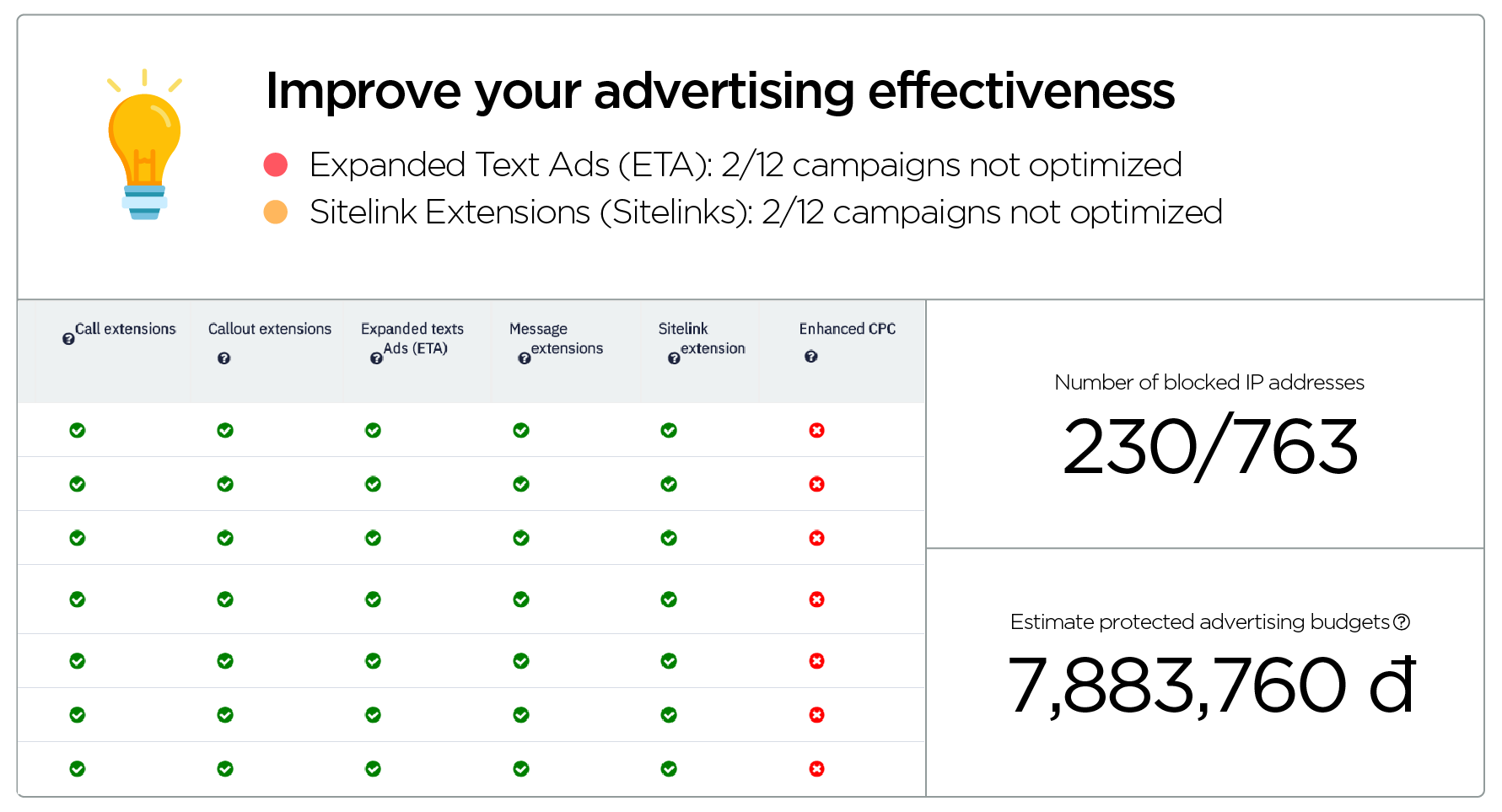5 Ways to Keep Your Ad Campaigns Safe From Click Fraud
10/3/2018 | Click fraud prevention
.png)
The power and customizability of pay-per-click (PPC) campaigns make it a crucial element of digital marketing, across markets and industries.
PPC is, overall, an extremely effective channel for raising brand awareness, customer acquisition, and lead capture. And with smart use of sophisticated targeting parameters on search, display network, and social PPC platforms, this form of advertising is all the more effective.
However, there’s one factor that causes digital marketers a lot of trouble with their PPC campaigns: the prevalence of click fraud.
In 2017 alone, it’s been estimated that 1 in 5 clicks on an advertisement proved to be click fraud. Read on, and you will know about this phenomenon and how to combat it.
An Analogy To Help You Understand This Better
A simple analogy is to think of click fraud as the neighborhood bully who will snatch up all of your lemonade stand’s leaflets so that you wouldn’t be able to market your service.
Buying more leaflets would cost you time and money, and the same bully could snatch them again! Not only does click fraud inflate your digital advertisement expenses but also spoils your data, causing your analytics results to indicate false information. This, in turn, could mess up your marketing planning.
Now that we understand how hard click fraud can hurt your website, I’ll tell you what you can do to detect and prevent it.
#1. Perform Manual Analysis of Your Ads Campaigns Data
Many webmasters and digital marketers continue to use manual tracking and analysis methods to understand how their PPC campaigns are working out and to detect click fraud in the process. Here’s how it’s done.
You can use Ads’s built-in reporting, or a tool such as WordStream Success Report. Extract reports with the following information components.
-
IP address: indicative of the location from where the click is done
-
Click Timestamp: indicative of the time at which the click is done
-
Action Timestamp: indicative of the time at which an action is completed on your website (which opens when someone clicks on your ad)
-
User-Agent: indicates whether clicks from the same IP could be coming from the same person (by tracking data such as browser, device, and software used).
Now, if you observe a large number of clicks from the same IP, you need to check further (particularly if the IP is from a location from which you generally don’t get a lot of traffic from).
Also, if you see a lot of clicks with a timestamp, but no action stamp, you know they need further investigation.
Report all instances of potential click fraud at the Ads Support Line.
>>> Trải nghiệm MIỄN PHÍ phần mềm OnMarketer ngay tại đây!
.png)
#2. Use Automatic Anti-Click Fraud Measures
Leaders in the automated click fraud detection and prevention market claim that Google can’t really be relied upon for combating click fraud because, by the time the Ads platform detects the fraud, your budget has already been consumed. This is where the need for a market leading and reliable anti-fraud tool becomes obvious.
Clickcease is a good option; it can be easily integrated with your Google Ads and Bing Ads accounts, and it has the ability to pick up on click fraud attempts that the platforms themselves can’t detect. Among the most value-adding functionalities offered is the isolation of analytics between clean clicks (genuine) and dirty clicks (click fraud).
24/7 click fraud monitoring, automatic hiding of advertisement from attackers, the automatic filing of refund claim reports to increase your Ads credits, and the ability to personalize and customize click fraud detection rules – this makes things much easier, quicker, and effective for advertisers.
#3. Exclude IPs from Your Ads Campaigns
Why pay for clicks that are most likely click-fraud? If you’ve identified IP addresses that are almost certainly costing you money by fraudulently clicking on your advertisements, here’s how you can exclude them:
-
Go to Campaigns Tab in your Ads account
-
Click on Settings.
-
Select your target campaign and go to Advanced settings.
-
Here, click on IP exclusions and click on Edit
-
In the next window, enter the list of IPs to be excluded.
-
Save
#4. Exclude Geographic Locations That Could Be The Home of Click Fraud
If you’re aware of possible click fraud attempts being made from specific locations, now’s the time to exclude them from your Ads campaign. Here’s how you can do this:
-
Go to Campaigns Tab in your Ads account
-
Click on Settings.
-
Click Edit next to “Locations” option; here, click on Advanced search.
-
Click on the Bulk Locations button.
-
Paste the names of locations for which you want to exclude targeting of ads.
-
Select country codes and save.
This method also helps you minimize unnecessary impressions on your advertisements, which improves your Ads campaign ROIs.
#5. Avoid High Click Fraud Risk Exposed Platforms
The days when Google Ads used to be the only advertisement space available for advertisers are gone. Today, social media platforms like Facebook and Twitter offer equally good and lucrative advertisement space options to marketers.
Because there are no third-party publishers involved in this process, the risk of webmaster-led click fraud is significantly reduced. Also, because of the availability of highly targeted advertisements, the risks of click fraud led by malicious competitors is less prevalent here.
Apart from these, you also have the option of using the Google Display Network option for Ads advertisements, which means that your ads will be shown to the end users in a very targeted manner, on their favorite websites, while they’re searching for specific products, etc.
Let’s end by telling you that Google is doing its bit to fight click fraud; it uses automated detection systems, manual random checks, and provides you a mechanism to report such instances.
However, you need to take control of your Ads campaigns and make sure you don’t waste your PPC budgets. Begin with these 5 methods of fighting click fraud, and make the most of your online advertisements.