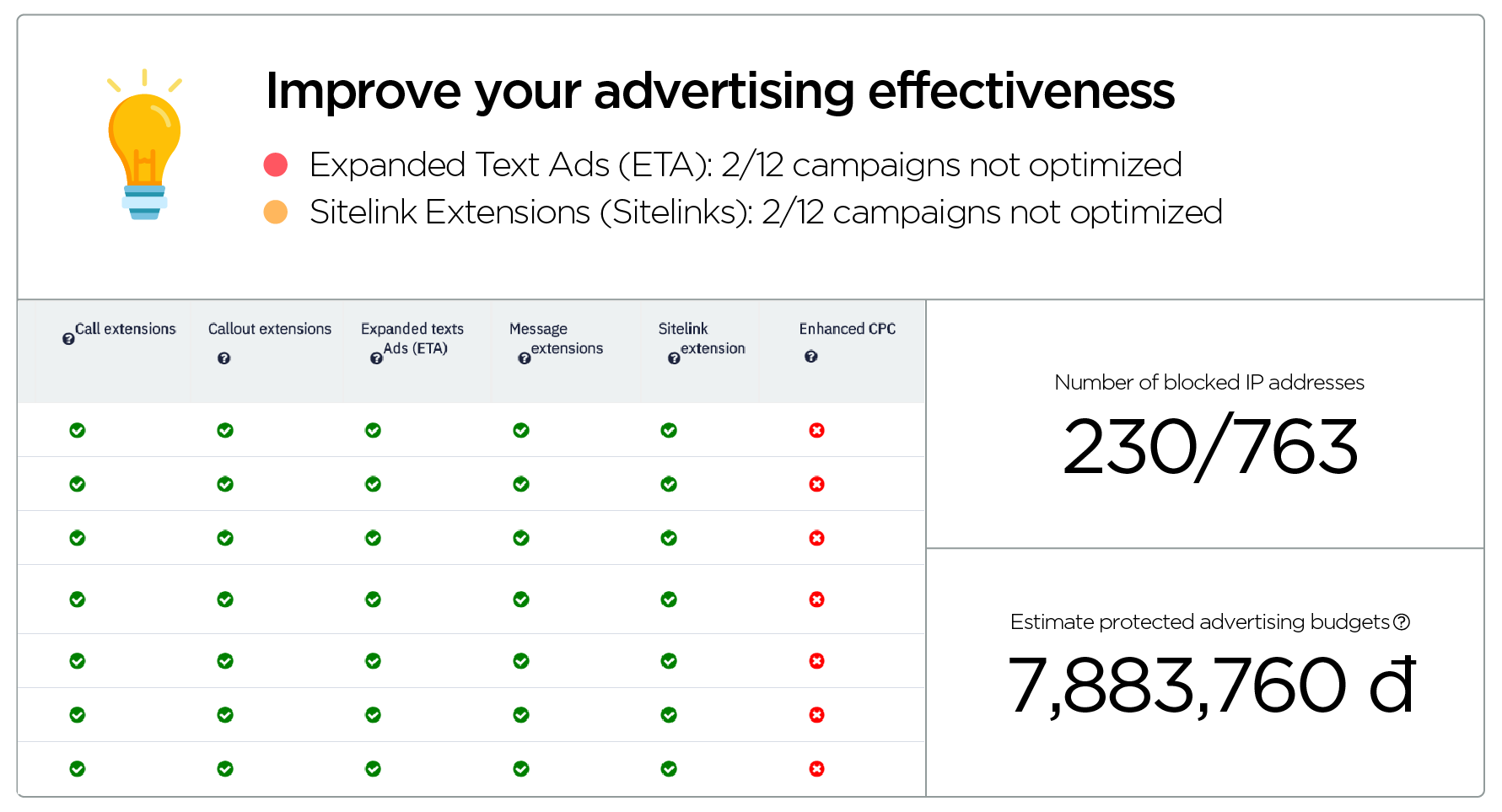How to request a refund in Google Ads when being attacked by click fraud?
6/27/2018 | Click fraud prevention

As an Google Ads advertiser, click fraud might be familiar to you. It is the main cause negatively affecting the budget, impressions and ads efficiency.
Currently, there are many ways you can block fraudulent clicks such as blocking user IPs, splitting budgets, using click fraud prevention tools, ... but no matter how effective your way is will still lose a certain amount of money due to a click fraud.
.png)
Fortunately, Google has a support for rebates for click fraud users, in this article, we will show you how to claim reimbursement from Google in the most reasonable and effective way.
-
Summary of the problem: show your account too much click, the CTR rate is too high (usually> 30%) and the rate of invalid clicks
-
IP Address: Please collect the click fraud ip to send to Google
-
In addition, if you use Google Analytic to track campaigns, your reimbursement will be more convenient and faster
You should keep in mind the following things when requesting a refund from AdWords:
-
Google's handling of your reimbursement usually takes at least 2 weeks, up to 2 months depending on your geographic location and bank.
-
Google will not refund you if: You have money in your account from the promotional code, your account is still active or you have an outstanding balance that you still need to pay.
The claim of reimbursement from Adwords will definitely not happen smoothly with beginners or even longtime Adwords users. The fact that you are not fully reimbursed or even your claim is not approved will certainly cause a lot of trouble for you.
Register for free here. Let Novaon AutoAds support you send request to Google with the cost of 0.